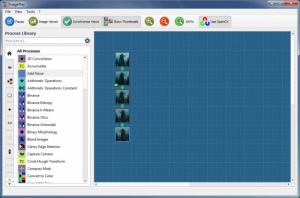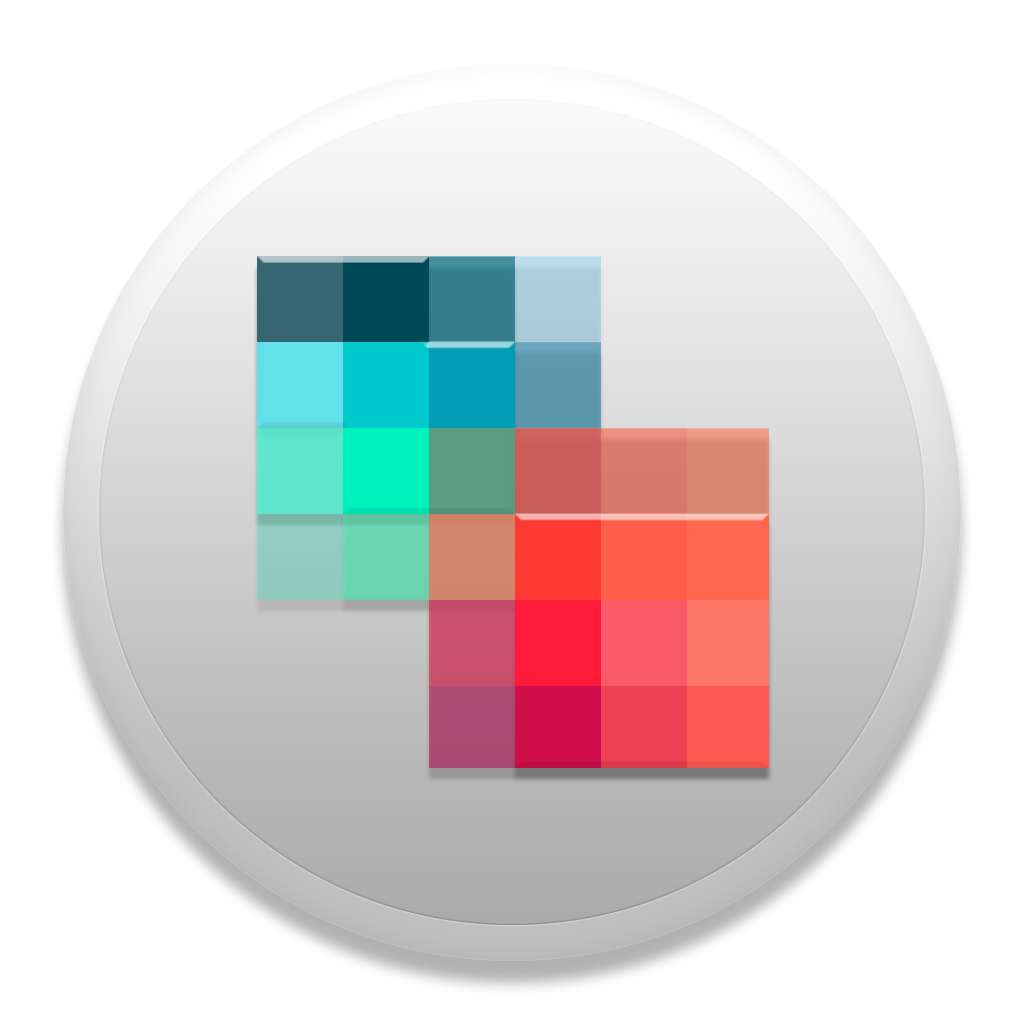
ImagePlay
6.0.0
Size: 0 Bytes
Downloads: 3215
Platform: Windows (All Versions)
Editing a large number of images can take a long time and it can be a tedious process, but in many cases, the process can be automated. ImagePlay gives you the possibility of creating complex image processing algorithms, without the need for any advanced knowledge or skills. If you are skilled in editing photos, you don't have to know too much about programming to be able to use this piece of software.
ImagePlay is offered as a freeware application, for Windows, Mac OS X and Linux. Its components are distributed in a ZIP archive and you only need to extract them and run an executable, instead of going through an installation process. The hardware requirements are modest and you don't have to install any prerequisite tools or services.
Working with ImagePlay is quite easy and it can be even easier thanks to the tutorial that will start automatically when you run the software for the first time. The program employs a node-based system. Basically, you can insert a wide range of processing operations on a blank work area and connect them in a logical order. For example, your first node is the input image and you may link it to a certain filter or effect. You can link countless nodes together and you can even create complex structures.
There are countless image processors available and you can find them neatly categorized in a column, on the left side of the user interface. They can be inserted instantly and linked to existing nodes by simply clicking and dragging. Once you insert a processor, you can adjust its corresponding filter or effect on the same window. Furthermore, the software lets you view the output image and the results of all operations in real time, on a separate window.
When your work is complete, you can generate a plugin code, which you may use in other programs, to batch process images. All you have to do is fill in a series of input fields, on a separate window, and click a button.
Building and testing image processing algorithms can be a simple and effortless task, thanks to ImagePlay's smart design.
Pros
ImagePlay is easy to use and understand. The software places countless image processors at your disposal. It can generate plugin code automatically, based on your work.
Cons
There are no serious issues to address.
ImagePlay
6.0.0
Download
ImagePlay Awards

ImagePlay Editor’s Review Rating
ImagePlay has been reviewed by Frederick Barton on 23 Feb 2017. Based on the user interface, features and complexity, Findmysoft has rated ImagePlay 5 out of 5 stars, naming it Essential